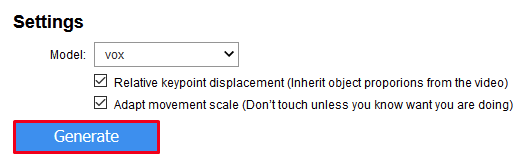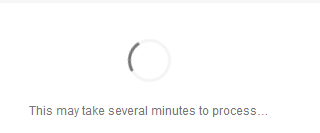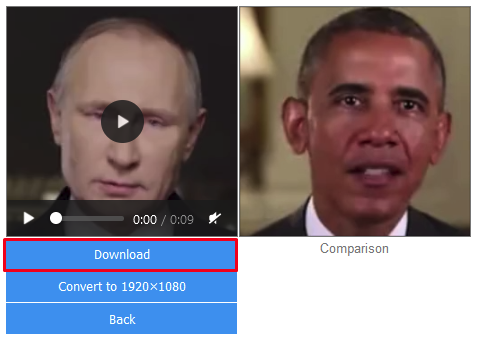Alexandr Zolotov
Ruby on Rails
developer
© 2021 GoodProgrammer and I.
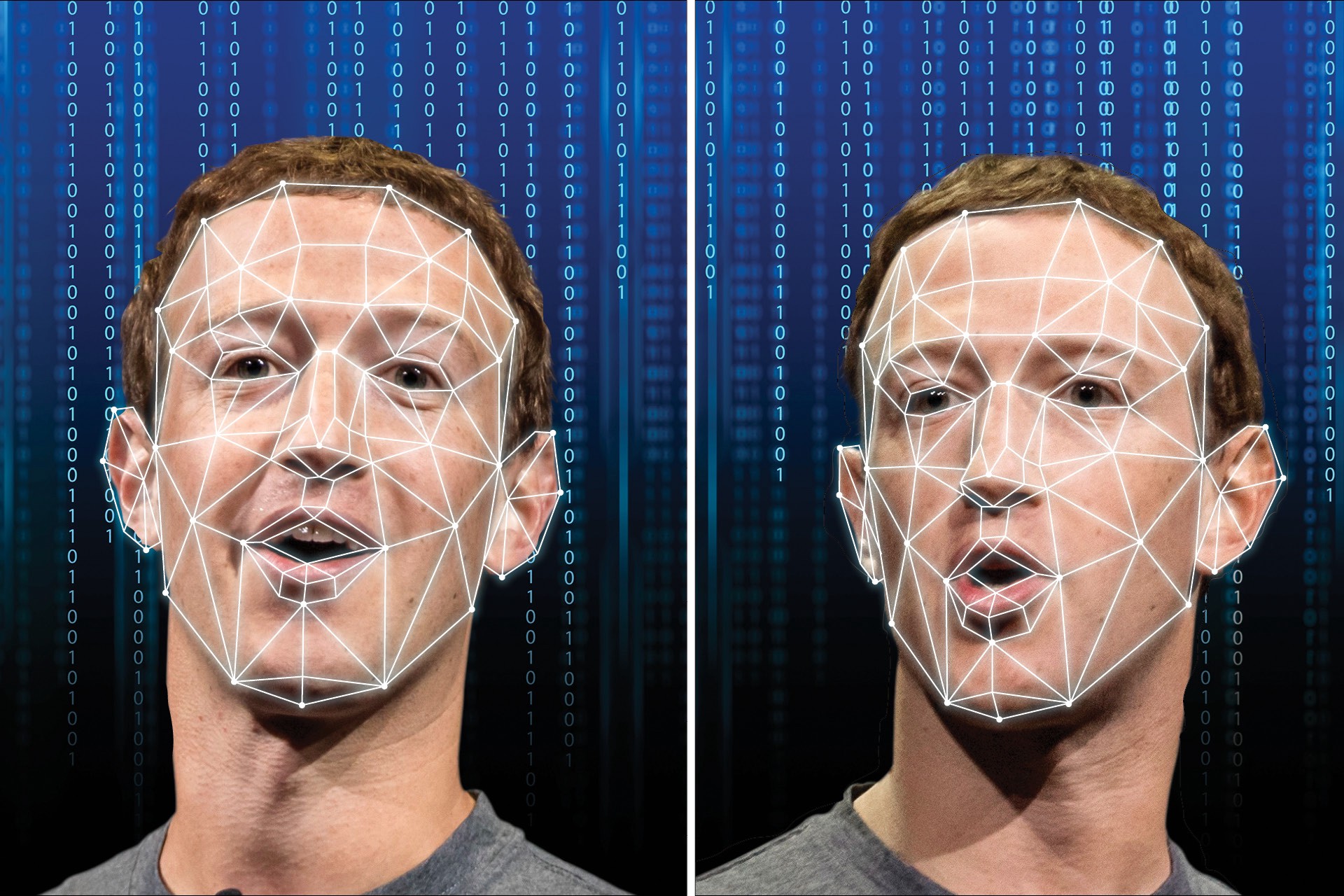
Replacing a face with a video using a neural network
Started
What you will need:
- The video on which you want to replace the face.
- A photo of the face that we will replace.
- Computer (preferably).
Installation
- Click on the link to the service from Google to launch neural networks.
- Click on the log in button in the upper-right corner and log in using your Google account.
- After that, go to the main page and click on " ► " in the first block.
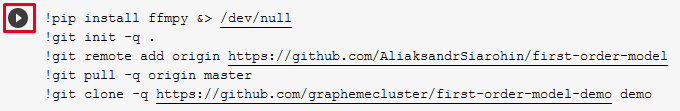
- Waiting for the files to be uploaded.
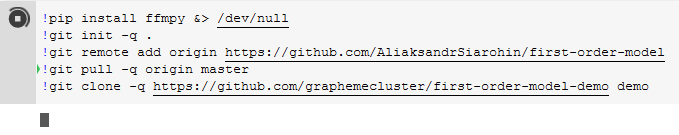
- Next, we load the neural network. Go to the second block and click on"►".
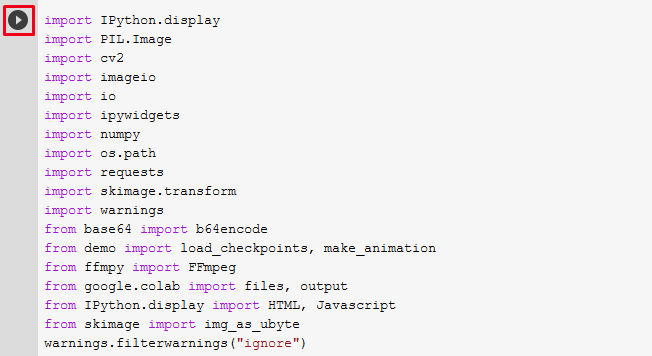
- Click "Run".
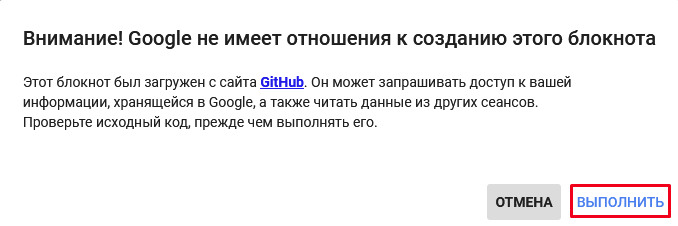
- Waiting for the download to finish.
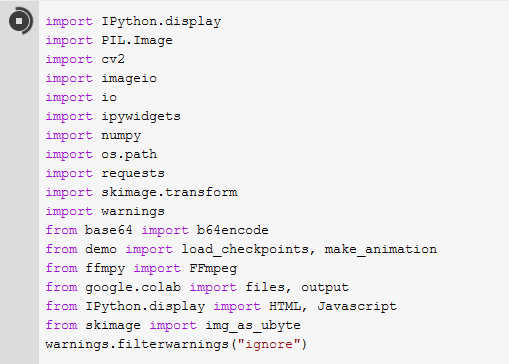
- After loading, we scroll to the bottom and see the panel:
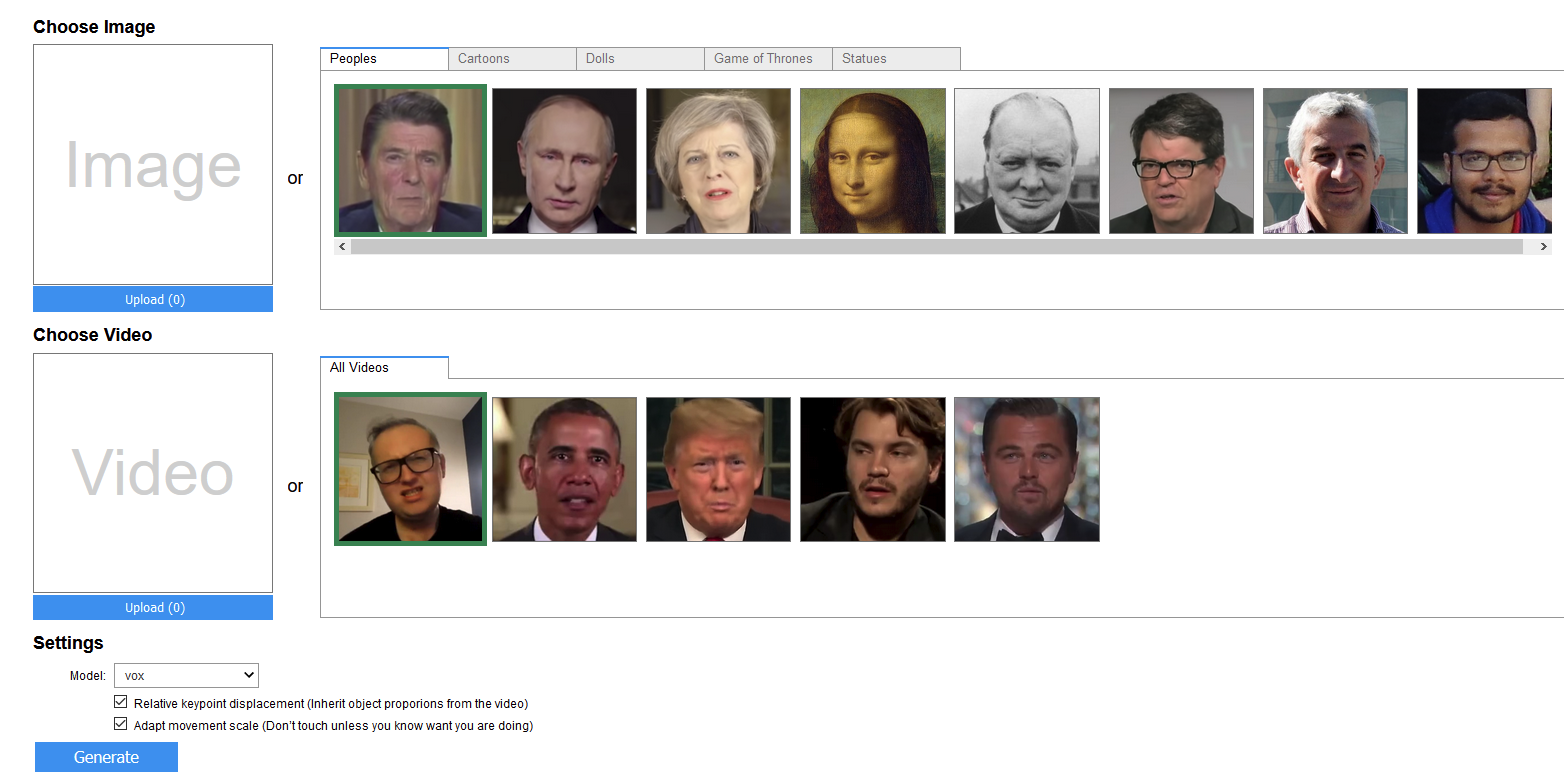
Done! You have installed a neural network and successfully launched it. Let's proceed to the next stage.
Face substitution on video
There are 2 rows in front of us:
- First row - here you need to select / upload a photo of the face to replace.
- The second row - here you need to select / upload a video on which the face will be replaced.
First row:
- Upload a photo of the face to replace by clicking the blue "Upload" button or choose from the suggested ones.

Second row:
- We upload the video on which we want to replace the face by clicking the blue "Upload" button or choose from the suggested ones.